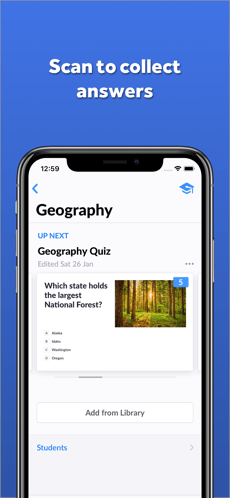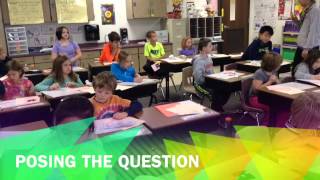App Toolkits
 | Plickers |
Plickers is a free, accessible and engaging educational tool used by millions of teachers around the world to assess their students and collect instant results in the classroom, without the need for student devices or accounts. Just give each student a card (a “paper clicker”), and use your smartphone or tablet to scan them to do instant checks-for-understanding and impromptu polls. Your data is automatically saved, student-by-student, at plickers.com.
Plickers has been designed with accessibility as a priority, meaning it's perfect for the vast majority of educational settings. It removes the barrier that other quiz apps have of requiring every student to have an expensive smartphone or tablet. Sessions can even be taken offline with no internet connection, once you have created the poll/quiz.
Teachers can register for a free account to create quizzes/polls and to download the Plickers cards, which can be printed on normal paper or card. It’s also possible to buy plastic cards which are more durable. Free accounts are limited to 5 questions per set.
The teacher app and website is only available in English but you can write polls/quizzes in any language.
In response to the pandemic, Plickers added online functionality where students can respond to questions via their remote device. This could be used where all students are connected online or hybrid with some students in the classroom and some online. This is not how Plickers was originally intended to be used but it is a solution to the current situation.
https://help.plickers.com/hc/en-us/articles/360009395854
How do you use this tool?
Setting up Plickers
- Sign up for a free account
- Add Classes and Students
- Create content by adding Sets. Quizzes/polls can include text, images, video and audio.
- Get Plickers Cards. Download and print on cardboard or buy the plastic cards (20 EUR for 30 cards)
- Download the Plickers mobile app so that you can scan your students’ answers
Using Plickers in class
- Add content (quizzes/polls) to your Class Queue
- Open the Now Playing window
- Open the Plickers app and start your quiz/poll
- Enter the scanner
- Scan your students' answers
Detailed instructions: https://help.plickers.com/hc/en-us/categories/1260801472210-Getting-Started